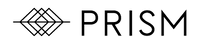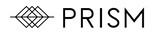Much like studying, everyone has different preferences for how to effectively plan their day. It’s important to find a scheduling method that fits your working habits. Remember, a schedule isn’t just a routine you should blindly follow -- rather, it’s something that you create to best accommodate your workflow.
Schedule in your personal time FIRST.

Aside from already having your mandatory classes and/or work hours inputted each week, the next thing you need to account for is your personal time. I learned this tip from one of Microsoft’s executives who had to balance a crazy work-life schedule. She emphasized the importance of taking care of yourself and prioritizing your well-being in order to avoid work burnout. This means that if you have a habit of skipping lunch or juggling too many projects, you should be putting non-negotiable personal time in before you start scheduling extra meetings.
Know yourself: figure out your preferences.

Do you prefer back to back meetings, or ones spread throughout the day? Are you more productive in the morning, or in the evening? Do you like to front-load all your important tasks at the start of the day, or do you like to ease into work by doing small tasks first? Everyone works differently, so there’s no single best way to plan effectively and be productive. Instead, take time to truly understand your workflow preferences and plan your schedule accordingly.
Put all your tasks in one place.

Whether you like to have all your reminders and tasks on sticky notes, in a journal, or on an app like Google Calendar, it’s important to have everything in one place. This way, you can always refer back to one place for what you’re supposed to be doing day-to-day. I recommend using Google Calendar since it’s easy to send meeting invitations, share different calendars with people, and seamlessly move events around. It can also be easily accessed on both your computer or mobile device!
Set recurring events
An important part of having a routine is establishing a set of things you want to routinely do each day. This may include waking up, exercising, working, eating, and taking breaks, and going to sleep at specific times. Reading a book or dedicating time to learn a new hobby can also be a part of your daily routine. Whatever it is, make sure you set up recurring events for your routine. These are events you can set to occur at the same time every day, ongoing for an indefinite amount of time. By following a routine, you will eventually condition your body to turn these tasks into habits!
Color coding is key.

Have different activity categories be different colors, so it’s visually easier for you to distinguish each event and see how much time you’re dedicating to each category. For example, my Google Calendar has 4 different colors: Pink for classes, Orange for work, Blue for personal time, and Purple for extra meetings.
Set up reminders 30 minutes and 3 minutes before the event.

We all can get forgetful at times, especially when there are a lot of things going on. Set your calendar app to give you a notification reminder 30 minutes and 3 minutes before an event to ensure you know what to expect next on your schedule and so you’ll have adequate time to prepare yourself.